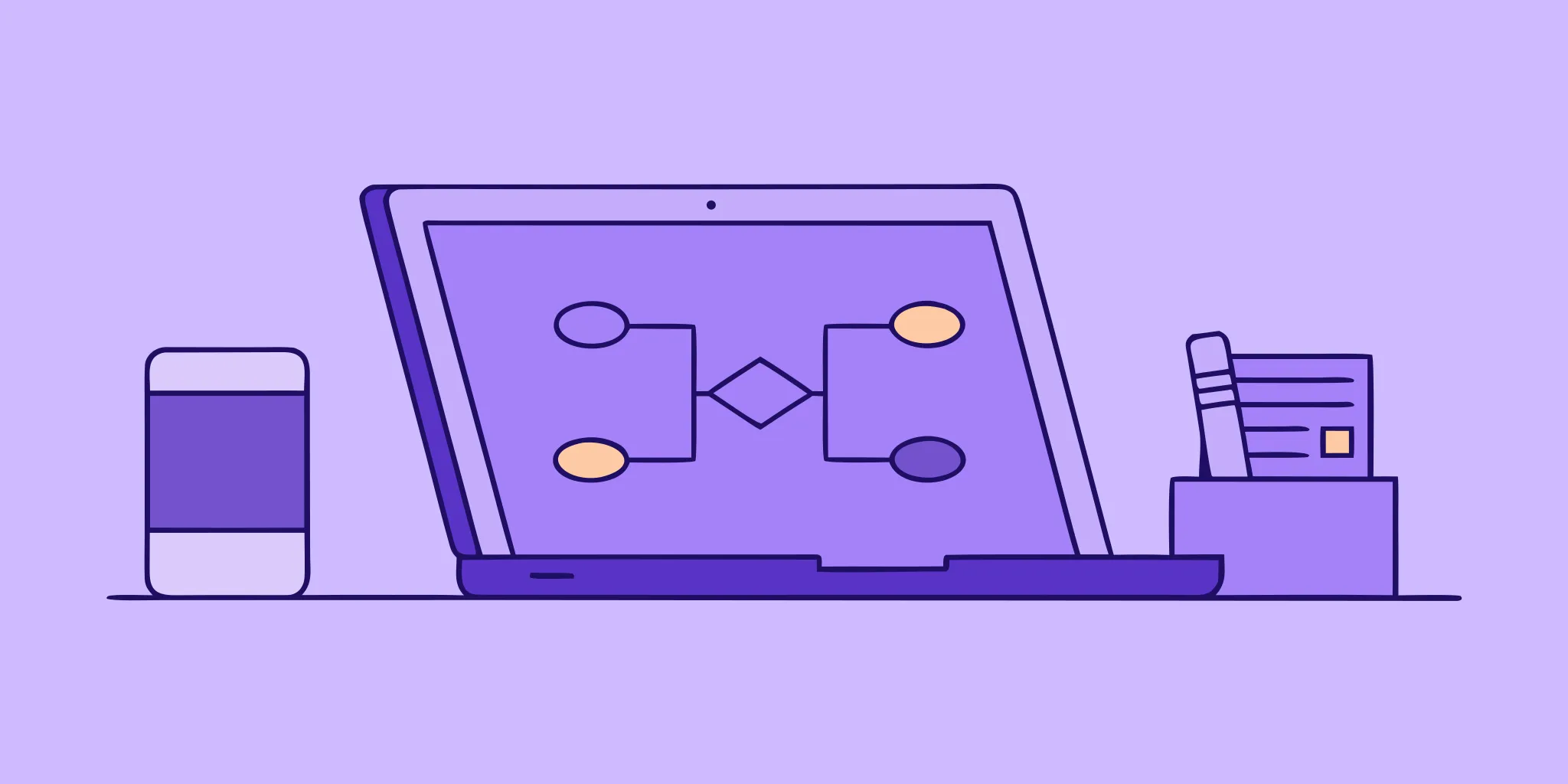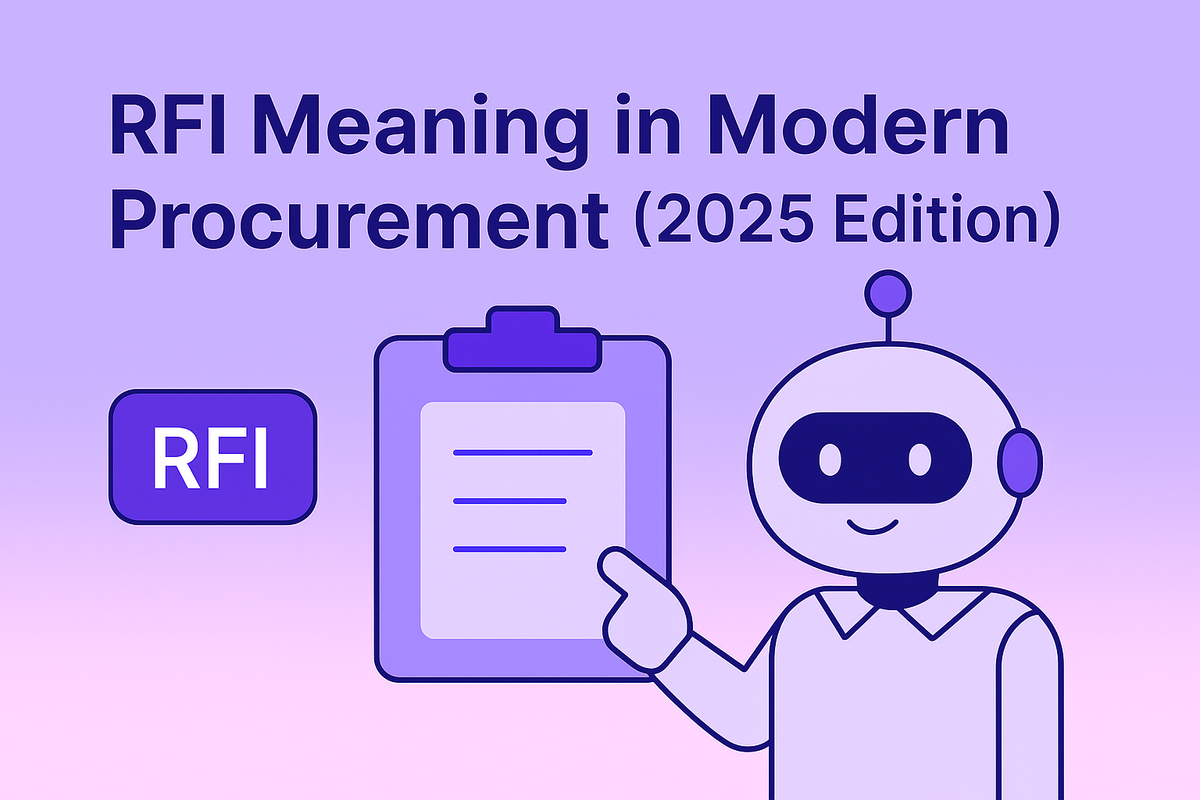9 Best RFP Management Software Tools Reviewed
October 2, 2025
By
Evie Secilmis

Your company’s best knowledge is often scattered across departments, buried in spreadsheets, and locked away in the minds of your top experts. When an RFP lands, assembling that knowledge is a massive challenge. This is the core problem the best rfp management software is built to solve. It acts as a single source of truth, creating a searchable, intelligent content library that everyone can rely on. The best rfp software goes even further, automating initial drafts and streamlining reviews. This frees your team from administrative headaches, allowing your experts to focus on strategic customization and turning every proposal into a powerful sales asset.
Key Takeaways
- Leverage AI and a Central Content Library to Work Smarter: The most impactful RFP software combines artificial intelligence with a single source of truth for your company's information. This duo automates the creation of first drafts, ensures consistency, and frees your team to focus on the strategic work that actually wins deals.
- Select a Platform Based on Security, Integration, and Your Team's Workflow: Look beyond the feature list and choose a tool that fits how your team actually works. Prioritize robust security protocols (like SOC 2 compliance), seamless integrations with your existing CRM and apps, and a vendor who provides a clear implementation plan for smooth adoption.
- Use Performance Data to Drive Continuous Improvement: Your RFP process shouldn't be static. Use your software's built-in analytics to track key metrics like win rates and response times. This data provides clear insights into what's working, helping you refine your content, optimize your workflow, and make smarter decisions over time.
What is RFP Response Software?
If your team regularly answers Requests for Proposals (RFPs), you know the drill: tight deadlines, repetitive questions, and a frantic search for the right information. RFP response management software is a tool designed to bring order to that chaos. Think of it as a central command center for your entire proposal process. Instead of juggling spreadsheets, shared drives, and endless email chains, this software provides a structured environment to manage every step, from the initial request to the final submission. It helps you create high-quality, accurate, and consistent proposals faster, so your team can focus on strategy instead of administrative headaches.
How Does RFP Software Actually Work?
At its core, RFP response software helps your team manage information and automate the tedious parts of creating a proposal. It acts as a centralized knowledge library, storing all your best-approved answers, case studies, and security details in one searchable place. When a new RFP comes in, the software can automatically suggest or fill in answers to common questions, saving you hours of repetitive work. It also provides a collaborative workspace where subject matter experts, sales reps, and legal teams can all contribute to the same document in real-time. This ensures everyone is working from the most current version and streamlines the review and approval process, helping you generate first drafts in a fraction of the time.
Why Your Business Needs RFP Software
The main benefit of using RFP software is a significant boost in efficiency and quality. By streamlining your process, you can respond to more RFPs without burning out your team. This increased capacity directly translates to more opportunities and a higher potential for revenue. The software also improves the quality and consistency of your proposals, which can lead to better win rates. With a central library of approved content, you can ensure every response is accurate, on-brand, and tailored to the client. Ultimately, these tools help you save time, reduce costly errors, and free up your top talent to focus on building relationships and closing deals, which is a clear return on investment.
Who Uses RFP Software?
You might think RFP software is only for massive, enterprise-level companies, but its user base is surprisingly diverse. In reality, any organization that relies on detailed proposals to win business can benefit. This includes sales and proposal teams across a wide range of industries, from IT and healthcare to construction and government contracting. They all face the same challenge: responding to complex RFPs, RFIs, and security questionnaires under tight deadlines. The common thread is the need to improve efficiency and proposal quality. By centralizing information and automating repetitive tasks, these tools empower teams of all sizes to focus on the strategic elements that actually win deals, rather than getting bogged down in administrative work.
What Are the Biggest Setup Challenges?
While the benefits are clear, getting started with any new software comes with a few challenges. One common hurdle is the initial setup and data migration. Organizing and importing your existing content into a new knowledge library takes time and a clear strategy. Another challenge is team adoption; getting everyone to change their habits and learn a new system requires good training and communication. Finally, data security is a major consideration. You'll be storing sensitive company and client information, so it's crucial to choose a platform with robust security protocols. Planning for these hurdles and choosing a vendor with strong support can make the transition much smoother and ensure you see value from your investment quickly.
Types of RFP Software
The market for RFP software can feel crowded, with different tools serving different purposes. Understanding the main categories is the first step to finding the right fit for your team. The biggest distinction comes down to who the software is built for: the company issuing the RFP or the company responding to it. From there, you’ll find different approaches to automation and different tools that play a supporting role. Breaking down the landscape helps you identify exactly what you need to streamline your process and start winning more deals, ensuring you invest in a tool that solves your specific challenges instead of creating new ones.
Software for Responders vs. Issuers
The most fundamental difference in the RFP software world is the user. Are you sending out RFPs to find a vendor, or are you receiving them and trying to win business? Answering this question will cut your search in half. Issuing platforms are designed for procurement teams to create, distribute, and evaluate proposals from potential suppliers. Response platforms, on the other hand, are built for sales and proposal teams to manage incoming requests and create high-quality, winning responses efficiently. Since your goal is to win deals, you'll want to focus your search exclusively on response software that is designed to make your life easier.
Response Automation Platforms
This is where the magic happens for sales teams. Response automation software acts as a central command center for your entire proposal process, bringing order to the chaos of deadlines and scattered information. It combines a smart content library with powerful automation to help you answer RFPs, RFIs, and security questionnaires faster and more accurately. Instead of hunting for information across shared drives and old documents, your team has a single source of truth. An AI-powered platform like HeyIris can generate a complete first draft in minutes, freeing your experts to focus on strategic customization rather than tedious administrative work. These tools are designed specifically to improve your win rates and help you respond to more opportunities without burning out.
Procurement and Source-to-Pay (S2P) Solutions
On the other side of the transaction are procurement and S2P platforms. These tools are used by the companies *issuing* RFPs to manage their purchasing lifecycle, from finding and vetting suppliers to managing contracts and payments. You'll often see these platforms mentioned in procurement forums or by your clients' buying teams. While it’s helpful to know these platforms exist, they aren’t designed to help you write better proposals. They are built to streamline the evaluation and purchasing process for the buyer, not to help you sell more effectively. Knowing this distinction ensures you don't waste time evaluating software that isn't built for your team's goals.
Modern AI-Native vs. Legacy Platforms
Within the world of response software, there are two main philosophies. Legacy platforms were the first on the scene, and they primarily focus on project management and knowledge library organization. They are great for storing approved content and assigning tasks, acting as a structured database for your information. Modern, AI-native platforms take a more proactive approach. They are built with artificial intelligence at their core to not just store information, but to understand it and use it to automate the response process. These tools focus on speed and accuracy, often using AI to proactively identify outdated content across your systems and suggest the most relevant answers for each new proposal, turning your knowledge base into an active asset.
Adjacent Tools Used for RFPs
Sometimes, teams try to manage their RFP process using software that wasn't specifically designed for it. While these adjacent tools can play a role in your sales tech stack, they often lack the specialized features needed to handle the complexities of proposal management. They might seem like a good enough solution at first, but they typically create manual workarounds and information silos down the line. Understanding their limitations can highlight the value of a dedicated solution and help you build a business case for a tool that truly fits your workflow.
Sales Enablement Platforms
Sales enablement platforms are fantastic for arming your sales team with general-purpose content like case studies, whitepapers, and marketing one-pagers. They serve as a central hub for materials that help reps throughout the sales cycle. While you can certainly store some common RFP answers in them, they lack the question-and-answer pairing, project management workflows, and intelligent automation needed for an efficient response process. They are a great complement to your efforts, helping you manage top-of-funnel content, but they aren't built to handle the unique structure and intense, collaborative demands of an RFP document.
Security Compliance Software
For teams that frequently face detailed security questionnaires, dedicated security compliance software is a lifesaver. These platforms are designed to manage the hundreds of questions found in documents like Due Diligence Questionnaires (DDQs) and Vendor Security Questionnaires (VSQs). They are trusted by IT and security teams for their accuracy and ability to handle complex compliance requirements. However, their focus is narrow. They aren't typically equipped to handle the broader commercial, financial, and narrative sections of a standard RFP. A comprehensive AI deal desk solution can manage both security and commercial content, providing a single platform for all types of response documents, from the most technical security review to the most strategic sales proposal.
Key Features of the Best RFP Software
Choosing the right RFP software can feel overwhelming, but it boils down to finding a platform that solves your team’s biggest challenges. The goal isn't just to automate your current process; it's to make it smarter, faster, and more collaborative. Think of this as your checklist for finding a tool that will become an indispensable part of your sales toolkit, not just another subscription on your expense report.
A great RFP solution acts as a central hub for your entire response process. It should help you manage your content, work seamlessly with your team, and provide insights that help you win more deals. As you evaluate different options, focus on features that directly address your pain points. Are you spending too much time hunting for answers? Is collaboration between departments clunky and slow? Are you unsure which proposals are performing best? The right software will have clear answers to these problems. Look for a platform that integrates smoothly with the tools you already use, like your CRM, and prioritizes the security of your sensitive company and client data.
AI-Powered Response Generation
The most significant time-saver in modern RFP software is artificial intelligence. Instead of manually searching for and copying answers for every new proposal, an AI-powered tool can generate accurate, context-aware first drafts in seconds. This technology streamlines the entire process, allowing your team to respond to more RFPs with greater speed and precision. Look for a platform that not only pulls from your content library but also learns and improves over time. This frees up your experts to focus on strategy and customization rather than repetitive administrative work, giving you a serious competitive edge. The right AI deal desk can dramatically reduce the time it takes to get a quality proposal out the door.
A Centralized Library for Your Best Content
A centralized content library is the foundation of an efficient RFP response process. It serves as the single source of truth for all your company information, from security protocols and case studies to product details and team bios. This ensures every proposal uses the most current and approved messaging, eliminating inconsistencies and the risk of using outdated information. The best platforms allow you to easily organize, tag, and manage this knowledge base. When your software can automatically suggest responses based on the content in your library, you can trust that your answers are not only fast but also consistently accurate, which is a key factor in building client trust.
Collaboration Tools to Keep Your Team in Sync
Responding to an RFP is rarely a solo effort. It requires input from sales, legal, marketing, and subject matter experts across your organization. Effective RFP software breaks down communication silos with built-in collaboration tools. Features like assignments, @-mentions, and approval workflows keep everyone on the same page and ensure the project moves forward without bottlenecks. Instead of juggling endless email threads and document versions, your team can work together directly within the platform. This creates a clear audit trail and makes it easy for proposal managers to track progress and manage contributions from everyone involved, as highlighted in successful team case studies.
Analytics to Track Your Success
How do you know if your proposals are actually effective? Actionable analytics and reporting features give you the data you need to stop guessing and start making informed decisions. This software can show you how well your proposals are performing and provide valuable data on their success. Look for a dashboard that tracks key metrics like win/loss rates, response times, and content usage. By understanding which answers are used most frequently in winning proposals, you can refine your content library and overall strategy. This data-driven approach helps you continuously improve your process and focus your efforts on what truly works to close more deals.
Security and Compliance You Can Trust
RFPs often contain highly sensitive information about your company’s operations, pricing, and security measures. That’s why robust security is a non-negotiable feature. The software you choose must protect your data with enterprise-grade security protocols. It should also help you adhere to important industry regulations and compliance standards. Certifications like SOC 2 are a strong indicator that a vendor takes security seriously. By entrusting your content to a secure platform, you can respond to security questionnaires and due diligence requests with confidence, assuring your potential clients that their data is in safe hands.
Connect with the Tools You Already Use
Your RFP software shouldn't operate in a vacuum. To be truly effective, it needs to connect seamlessly with the other business tools your team relies on every day. Look for a platform that offers effortless integrations with your CRM (like Salesforce), communication apps (like Slack and Teams), and cloud storage (like Google Drive and SharePoint). When your RFP tool can pull customer data from your CRM or push updates to your team’s chat, it eliminates manual data entry and streamlines your workflow. This connectivity ensures that your proposal process is a natural extension of your sales cycle, not a disconnected, time-consuming chore.
Decision Support and Go/No-Go Analysis
Not every RFP is worth your team’s time and energy. The best RFP software provides the data you need to make smart go/no-go decisions instead of chasing every opportunity that comes your way. By tracking your performance on past proposals, the platform can offer insights into which types of deals you’re most likely to win. Use your software's built-in analytics to track key metrics like win rates and response times. This data provides clear insights into what's working, helping you refine your content, optimize your workflow, and make smarter decisions over time. This strategic approach allows you to focus your resources on the opportunities with the highest potential, improving your overall win rate and preventing team burnout.
Intuitive User Experience
The most feature-rich software in the world is useless if your team doesn't want to use it. An intuitive user experience is critical for successful adoption. The goal isn't just to automate your current process; it's to make it smarter, faster, and more collaborative. A clean, straightforward interface reduces the learning curve and encourages everyone, from sales reps to subject matter experts, to engage with the platform. Look for a tool that feels easy to use from the moment you log in. This ensures that the software becomes a helpful assistant rather than another frustrating hurdle in your team's workflow, making the transition smooth and maximizing your return on investment.
Customizable Dashboards and Editors
Your team’s workflow is unique, and your software should reflect that. Customizable dashboards and editors allow you to tailor the platform to fit your specific needs. A good dashboard gives proposal managers a high-level view of all active projects, tracking progress and deadlines at a glance. Actionable analytics and reporting features give you the data you need to stop guessing and start making informed decisions. For the rest of the team, flexible document editors that simplify formatting and branding ensure every proposal looks polished and professional without a struggle. This level of personalization makes the tool more relevant for each user, helping everyone work more efficiently and effectively with the right platform features.
Flexible Document Handling
RFPs, RFIs, and security questionnaires come in all shapes and sizes—from complex Excel spreadsheets to lengthy Word documents and PDFs. Your software needs to handle this variety with ease. A platform with flexible document handling can ingest questions from any format, saving you from the tedious and error-prone task of manually copying and pasting. The best platforms allow you to easily organize, tag, and manage this knowledge base. When your software can automatically suggest responses based on the content in your library, you can trust that your answers are not only fast but also consistently accurate. This capability is crucial for maintaining momentum and ensuring a smooth workflow, no matter what the client sends your way.
Comparing the Best RFP Management Software
With so many options on the market, finding the right RFP software can feel like a project in itself. Each platform offers a unique blend of features, targeting different team sizes and workflows. To help you sort through the noise, we’ve put together a list of some of the top contenders in the response management space. We'll look at what makes each one stand out, from their core features to the types of businesses they serve best. This breakdown will give you a clearer picture of the landscape and help you pinpoint the solution that aligns with your team’s specific needs.
HeyIris.ai
HeyIris.ai is an AI-powered deal desk designed to streamline how you respond to not just RFPs, but also RFIs, SOWs, and security questionnaires. Its biggest strength is speed without sacrificing quality. The platform can generate accurate, high-quality first drafts in a fraction of the time it would take manually. What really sets Iris apart is its proactive approach to content management. It connects to your existing systems and flags outdated information, ensuring your responses are always current and correct. This focus on efficiency helps teams handle a higher volume of deals and ultimately improve win rates by submitting stronger, more consistent proposals every time.
Responsive
Formerly known as RFPIO, Responsive is a major player in the RFP space, trusted by many Fortune 100 companies. The platform uses AI to help teams answer questionnaires and proposals more effectively. It’s known for its robust project management features and its ability to handle a massive volume of business opportunities. With strong reviews across platforms like G2 and Capterra, customers often praise its comprehensive feature set and ability to scale with large organizations. If you're part of an enterprise team looking for a proven, powerful solution to manage complex response projects, Responsive is definitely one to consider.
Loopio
Loopio is another AI-driven platform that helps businesses tackle RFPs, security questionnaires, and other sales inquiries. It’s particularly well-regarded for its intuitive user interface and strong content library features, which make finding the right answers simple. Loopio claims some impressive results for its customers, including significant increases in the number of RFPs they can respond to and higher win rates. Users often report saving a substantial amount of time on each response. For teams that want to centralize their content and empower subject matter experts to contribute easily, Loopio offers a competitive edge with a user-friendly approach.
QorusDocs
QorusDocs shines with its deep integration into the Microsoft 365 ecosystem. If your team lives in Microsoft Word, PowerPoint, and Outlook, this platform is built for you. It allows you to find answers and build entire proposals without ever leaving your favorite applications. This seamless workflow helps maintain brand consistency and dramatically cuts down on the time spent switching between different tools. QorusDocs is ideal for organizations that are heavily invested in Microsoft’s suite and want to enhance their existing processes rather than adopt an entirely new system. Its focus on creating personalized, data-driven proposals right where you work is its key differentiator.
Upland Qvidian
As one of the original players in the RFP automation space, Upland Qvidian offers a mature, enterprise-grade solution. It’s known for its powerful content management and automation capabilities, designed to handle the complex needs of large, global organizations. Qvidian excels at managing vast libraries of content, ensuring compliance, and streamlining collaboration across different departments. For businesses in highly regulated industries or those with intricate approval workflows, Qvidian provides the structure and security needed to produce compliant and professional proposals. It’s a robust choice for enterprises looking for deep customization and control over their response process.
Proposify
Proposify is designed with small and mid-sized businesses in mind. It focuses on creating visually stunning, well-designed proposals that stand out. The platform features an easy-to-use drag-and-drop editor, a central content library, and granular controls to manage team permissions. It also includes valuable features like analytics to track when a prospect opens your proposal and built-in e-signatures to close deals faster. If your priority is creating beautiful, branded documents without a steep learning curve, Proposify is an excellent choice. It’s a great tool for sales teams that want to streamline their proposal creation and gain better insight into their sales pipeline.
iValua
Often mentioned as a strong alternative to procurement giants like Coupa or SAP Ariba, iValua is a full source-to-pay suite. It’s generally seen as a quality solution that offers a lot of flexibility, allowing companies to configure the platform to their specific needs. While it’s a powerful tool for managing the entire procurement lifecycle, it’s important to note that it’s primarily designed for the team *issuing* the RFPs, not the sales teams responding to them. For responders, the experience will be dictated by how the procurement team has set up their portal. Understanding the tools your potential clients use can give you an edge, but for managing your own internal response process, you’ll need a dedicated response management platform.
GEP
GEP is another comprehensive procurement platform that has gained a reputation as a high-quality solution. Like iValua, it’s a source-to-pay software suite that helps businesses manage their spending, sourcing, and supplier relationships. The platform has evolved significantly and is now considered a top-tier choice for procurement professionals. For sales teams, encountering GEP typically means a potential client is using it to manage their sourcing events. While you’ll be working within their system to submit your proposal, GEP itself isn't a tool your team would adopt to manage your content library or streamline your internal response workflow. It’s a key player on the buyer’s side of the table.
Market Dojo
Market Dojo is praised in procurement circles for being simple, intuitive, and easy to use. It’s a sourcing tool that helps buyers run RFPs and e-auctions efficiently. One of its most unique aspects is its pricing model, which allows companies to purchase access for a single RFP event. This lets them try out the software before committing to a long-term plan. While this flexibility is great for procurement teams, Market Dojo is, again, a tool for the issuer. Sales teams responding to a request through Market Dojo will appreciate its straightforward interface, but it won’t help them manage the internal chaos of gathering information and collaborating with subject matter experts.
Common Challenges and User Criticisms
No software is a magic wand, and even the best RFP tools can come with a few hurdles. Being aware of the common challenges can help you ask the right questions during a demo and choose a partner that will support you through the implementation process. The goal is to find a platform that minimizes these frustrations so your team can get to work faster. From clunky interfaces to siloed data, user reviews often highlight a few recurring pain points that can slow down adoption and limit the return on your investment. Forewarned is forearmed, so let’s look at what you should watch out for.
Steep Learning Curves
One of the most frequent complaints about RFP software is that it can be "complicated to get started with and learn how to use." A platform packed with features is useless if your team finds it too confusing to operate. A steep learning curve can lead to low adoption rates, with team members reverting to their old, inefficient methods of copying and pasting from spreadsheets. When evaluating software, pay close attention to the user interface. Is it intuitive? Does the workflow make sense? A clean, modern design is often a good sign. Also, ask about the vendor’s onboarding and training process to ensure your team gets the support they need to become proficient quickly.
Content Library Management
The content library is the heart of any RFP tool, but managing it can be a major challenge. The initial migration of your existing content is a significant undertaking. More importantly, some platforms have rigid structures or "fixed templates that might not work for every unique proposal." This can force your team into a one-size-fits-all approach, undermining the goal of creating tailored, client-centric responses. Look for a platform with a flexible and intelligent library that makes it easy to tag, organize, and find information. The best systems even help you maintain content quality by flagging outdated or duplicate answers, ensuring your single source of truth is actually true.
Formatting and Integration Issues
Your RFP software needs to play well with others. A common pitfall is "choosing many different tools that don't talk to each other," which can lead to "low usage, bad data, and more manual work." If your team has to constantly export a proposal from the RFP tool and reformat it in Word, you’re losing valuable time and creating version control nightmares. Similarly, if the software doesn’t integrate with your CRM, you’re creating a data silo and missing opportunities to personalize your proposals. Prioritize platforms that offer robust integrations with the tools you already use and flexible exporting options that preserve your branding and formatting, preventing unnecessary rework before submission.
How Much Does RFP Software Cost?
Figuring out the cost of RFP software can feel like a puzzle, but it doesn’t have to be. Most pricing is designed to scale with your team’s needs, so understanding the common models and what you get for your money is the first step. When you’re evaluating different options, it’s helpful to look beyond the sticker price and consider the total value the software brings to your team. Think about implementation, potential extra costs, and most importantly, the return on your investment. Let’s break down what you can expect when you start exploring pricing pages.
What Are the Common Pricing Models?
Most RFP software providers use a subscription model, and costs often scale with your needs. Think about factors like the number of users who need access, the volume of proposals you handle, and which premium features are non-negotiable for your team. Plans are typically tiered, so you can choose a package that aligns with your current workflow and budget. This structure allows you to start with the essentials and add more capabilities as your team grows, ensuring you only pay for what you actually use. It’s a flexible approach that lets you find the right fit without overcommitting from day one.
Subscription-Based
This is the most common pricing structure you'll encounter, working much like a gym membership for your proposal process. You pay a recurring fee, typically monthly or annually, for access to the software. The price usually depends on a few key factors: the number of user licenses you need, the volume of proposals you plan to manage, and the specific features included in your plan. Most vendors offer tiered packages, allowing you to select a level that fits your team's current size and needs. This model is great for budget predictability, as you’ll know exactly what your costs are each month, making it easier to plan your expenses and calculate your return on investment over time.
Usage-Based and Per-RFP
A less common but highly flexible option is usage-based pricing. With this model, you pay for what you use, whether that’s a fee for each proposal you submit or for accessing certain premium features on an as-needed basis. This can be an excellent choice for smaller teams or businesses with inconsistent proposal volumes, as you won’t be locked into a high monthly fee during slower periods. It allows you to test the waters and scale your spending as your needs grow. The main thing to watch for is predictability; while it can be cost-effective, your expenses can fluctuate, making it a bit trickier to budget for if you suddenly have a very busy quarter.
One-Time Payment
While rare in the world of modern cloud-based software, you might still come across a one-time payment model, often for an on-premise solution. This involves paying a single, large upfront fee for a perpetual license to use the software. While it can seem appealing to avoid recurring subscription costs, it's important to look at the total cost of ownership. This initial price often doesn't include ongoing expenses for maintenance, customer support, or critical software updates, which may require a separate annual fee. This licensing model requires a larger initial investment and careful consideration of long-term support costs to ensure the software doesn't become outdated.
What to Expect with Enterprise Pricing
Enterprise plans are designed to be an all-in-one solution for larger teams with complex needs. You should expect a robust platform that automates the entire RFP process, from auto-generating responses using a central content library to managing team collaboration and tracking proposal status. These top-tier plans often include advanced analytics, dedicated support, and enhanced security protocols. While the investment is higher, an enterprise solution is built to handle a high volume of complex proposals and deliver significant efficiency gains across your entire organization, making it a powerful asset for scaling your sales efforts.
Are There Any Hidden Costs?
The monthly subscription fee isn't always the full story. When you're budgeting, be sure to ask about potential one-time or ongoing costs. These can include fees for initial setup and implementation, data migration from your old systems, or specialized team training sessions. Some vendors may also charge for custom integrations with your existing tech stack, like your CRM or cloud storage. Getting a transparent cost breakdown upfront helps you avoid surprises and ensures the total cost of ownership fits within your budget, so you can make a fully informed decision.
How to Calculate Your RFP Software ROI
Justifying the cost of new software often comes down to return on investment (ROI). To calculate this, start by looking at the time your team currently spends on each proposal. RFP software can drastically cut down on manual work, freeing up your team to handle more bids and focus on strategic tasks. This increased capacity often leads to higher win rates. You can also factor in reduced personnel costs if automation allows you to scale without hiring more people. Many businesses find that the financial benefits—from time savings to increased revenue—quickly outweigh the initial investment.
How to Choose the Best RFP Software for Your Team
Picking the right RFP software can feel like a huge decision, but it doesn’t have to be overwhelming. Think of it less as just buying a tool and more as choosing a partner that will help your team win more deals. The best platform for you will fit seamlessly into your workflow, save you countless hours, and give you the confidence to tackle any proposal that comes your way.
The key is to break the process down into manageable steps. By focusing on what your team truly needs and doing a little homework on the options, you can find a solution that makes a real impact. It’s about looking past the flashy features and focusing on the core functionality that will solve your biggest challenges. From understanding your team’s daily grind to planning for a smooth rollout, a methodical approach will lead you to the perfect fit. Let’s walk through the five key steps to get you there.
What Does Your Team Actually Need?
Before you even look at a demo, start with a clear picture of what you need to accomplish. When you evaluate AI RFP response software, the main goal is to find a solution that saves your company time and resources. Get your team together and ask some honest questions. What are your biggest bottlenecks right now? How much time are you spending searching for answers? How many RFPs could you respond to if the process were faster? Your answers will help you create a checklist of must-have features versus nice-to-haves. This initial step ensures you’re shopping for a solution to your specific problems, not just getting distracted by features you’ll never use.
Dig Into the Technical Specifications
Once you know what you need, it’s time to look under the hood. RFP management software is the platform your proposal managers and sales teams will use to automate the response process, so its technical capabilities are critical. Does it have a powerful, AI-driven engine that can generate accurate first drafts? How does it function as a centralized content library? Look for a platform that not only stores your best answers but also proactively identifies and flags outdated information. Check out the platform’s features to see how it handles different document types, from RFPs and RFIs to security questionnaires. A solid technical foundation is what turns a good tool into an indispensable one.
Does It Meet Your Security Standards?
In today's world, you can't afford to overlook security. You’re handling sensitive company and client information, so your RFP software needs to be a fortress. Understanding the difference between an RFP and a Due Diligence Questionnaire (DDQ) is vital, as it highlights the need for a platform that can manage various documents securely. Ask potential vendors about their security protocols. Are they SOC 2 compliant? Do they offer data encryption? Your IT team will thank you for this, and your clients will trust you more. Don't be shy about digging into the details; strong data security is non-negotiable.
How to Vet Potential Vendors
With your needs, technical specs, and security requirements in hand, you can start comparing vendors. Selecting RFP software requires a thorough understanding of the various pricing models, as costs can vary significantly. But don't just look at the price tag. Read reviews, ask for customer references, and explore case studies to see real-world results. Schedule demos with your top two or three contenders and come prepared with specific questions related to your team’s workflow. This is your chance to see the software in action and gauge the vendor’s customer support. A great vendor is a partner who is invested in your success.
Ask About Their AI and Data Security Policies
When you’re entrusting a platform with your company’s most sensitive information, security isn’t just a feature—it’s the foundation. Before you commit, ask direct questions about their data protection measures. A vendor should be able to clearly explain their security protocols, including data encryption both in transit and at rest. Look for key compliance certifications like SOC 2, which is a strong signal that they take security seriously and have undergone rigorous third-party audits. This isn't just about protecting your own data; it's about maintaining the trust of your clients, who expect you to handle their information with the highest level of care. A vendor who is transparent and confident about their security is one you can build a partnership with.
Ask Specific Questions About Functionality
Every vendor will tell you their software is "AI-powered," but you need to understand what that actually means for your team. Go beyond the buzzwords and ask how the platform handles your specific workflow. For instance, how does it manage the content in your library? Does it simply store answers, or does it proactively identify and flag information that might be outdated? This is a critical function for maintaining accuracy. Also, ask how the software handles different types of documents. Your team likely responds to more than just RFPs—you have RFIs, SOWs, and security questionnaires to deal with. A truly valuable tool will be versatile enough to streamline your process across all of these, saving you time no matter what request comes in.
Request a Free Trial with Your Own Documents
A canned demo can show you what a platform is capable of, but a hands-on trial shows you how it will actually perform for you. Insist on a free trial or a proof-of-concept where you can use your own materials. Bring one of your most challenging past RFPs or a dense security questionnaire and see how the software handles it. This is the best way to test the AI's accuracy, the user-friendliness of the interface, and the overall workflow. It also gives you a feel for the vendor’s support team. How responsive are they when you have questions? This real-world test drive is the most effective way to see if a solution will truly solve your problems and be a tool your team will want to use every day.
Look Beyond Online Reviews for References
Online review sites are a great starting point, but they don’t always paint the full picture. To get a deeper understanding of a vendor, ask for customer references—specifically from companies that are similar to yours in size, industry, or use case. Speaking directly with a current user can give you candid insights into the implementation process, day-to-day use, and the quality of customer support. Also, be sure to explore the vendor’s case studies. These provide concrete examples of the results you can expect, often with hard data on time savings and win rate improvements. This combination of peer feedback and proven results will give you the confidence you need to make the right choice.
Create Your Implementation Roadmap
You’ve found the perfect software—now what? A smooth implementation is key to getting the most out of your investment. Before you sign on the dotted line, ask the vendor what the onboarding process looks like. Is training included? How will you migrate your existing content into the new system? A good vendor will provide a clear roadmap for getting your team up and running. After implementing RFP software, your team should be able to successfully respond to multiple RFPs simultaneously. Planning the rollout from day one ensures you’ll see that increase in productivity much faster and with fewer headaches.
How to Set Up Your New RFP Software for Success
Choosing the right RFP software is a huge step, but the work doesn’t stop once you’ve signed the contract. To get the most out of your investment, you need a solid plan for implementation and adoption. Think of it like getting a new car—you still need to learn where all the buttons are and adjust the mirrors before you can hit the highway. A thoughtful setup process ensures your team can start using the new tool effectively from day one, leading to faster responses, higher quality proposals, and better win rates. The following steps will help you build a strong foundation for success with your new platform.
Build a Smart Content Library from Day One
Your RFP software is powered by your content. A messy, outdated content library will only lead to messy, outdated responses. Before you even migrate your data, take the time to clean house. Archive old information, update key statistics, and standardize your best answers. Create a clear folder structure that makes sense for your team, organizing content by product, service, or industry. This initial effort pays off big time, as a well-organized library allows your team to quickly find the most relevant, accurate information, making the AI-powered features of your new software even more effective.
How to Get Your Team Onboard and Trained
A new tool is only useful if people actually use it. Getting your team’s buy-in is critical for a smooth transition. Start by clearly communicating the benefits—how will this software make their jobs easier and more successful? Schedule dedicated training sessions and create opportunities for everyone to get comfortable with the platform in a low-pressure environment. Encourage questions and feedback, and consider appointing a few "super users" who can act as go-to resources for their colleagues. A strong change management strategy ensures the software becomes an integral part of your workflow, not just another subscription you’re paying for.
Set Up Your First Automations
One of the biggest advantages of RFP software is its ability to handle repetitive tasks so your team doesn't have to. Identify the most time-consuming parts of your current process that are ripe for automation. This could be anything from assigning questions to subject matter experts to generating the first draft of a response. Work with your software provider to set up workflows that automatically route tasks, send reminders for deadlines, and pull in approved content. By letting the software manage the administrative heavy lifting, you free up your team to focus on strategic work, like tailoring proposals and refining your value proposition.
Decide Which Metrics to Track
How will you know if your new software is making a difference? By tracking the right metrics. Before you go live, establish a baseline for your current performance. Key metrics to watch include response time, number of RFPs submitted, win rate, and even team satisfaction. Most RFP platforms, like HeyIris.ai, come with built-in analytics dashboards that make it easy to monitor progress. Regularly reviewing this data will help you identify what’s working, pinpoint areas for improvement, and demonstrate the software’s return on investment to leadership.
Establish Your Security Protocols
RFPs and other sales documents are full of sensitive company and client information. Protecting that data is non-negotiable. As you set up your new software, work closely with your IT department to implement robust security protocols. This includes setting up user permissions to control who can access, edit, and approve content. Ensure the platform complies with necessary standards like SOC 2 or GDPR. Taking these steps not only protects your business but also builds trust with your clients, showing them you take their data security as seriously as your own.
How to Continuously Improve Your RFP Process
Winning RFPs isn't a one-and-done deal. The best teams treat their response process like a living, breathing system that needs regular attention to stay effective. Continuously refining your approach is how you move from simply responding to RFPs to strategically winning them. It’s about looking at what works, what doesn’t, and making smart adjustments along the way. This isn't about a massive overhaul every quarter; it's about small, consistent improvements that add up over time. Think of it like a feedback loop: you submit a proposal, analyze the outcome, tweak your process, and repeat. By focusing on a few key areas—like leveraging technology, organizing your content, and listening to your data—you can create a cycle of improvement that keeps your team ahead of the curve. This proactive approach not only increases your win rates but also makes the entire process less of a last-minute scramble, reducing team burnout and improving the quality of every submission. It transforms your RFP function from a reactive cost center into a strategic revenue driver. Let's walk through some practical steps you can take to keep your RFP engine running smoothly and efficiently.
How to Leverage AI for Better Responses
If you’re not using AI in your RFP process, you’re leaving a serious advantage on the table. Modern AI-powered RFP software is designed to handle the heavy lifting, allowing your team to focus on strategy and customization. AI can generate accurate first drafts in minutes, pulling the most relevant information from your content library to answer questionnaires. This dramatically cuts down on the time spent searching for answers and writing repetitive content. The key is to treat AI as a partner. Use it to build a solid foundation for your response, then have your subject matter experts refine and personalize the content to perfectly match the client’s needs. This combination of speed and human expertise is a winning formula.
Keep Your Content Fresh and Relevant
Your RFP responses are only as good as the content you use to build them. That’s why a robust content strategy is non-negotiable. It all starts with a centralized content library where every piece of approved information lives. This single source of truth ensures everyone on your team is working with the most current and accurate data. A great strategy involves more than just storing information; it includes a plan for regularly reviewing, updating, and archiving content. By keeping your library clean and well-organized, you empower your team—and your AI response tool—to find the best possible answers instantly, eliminating the risk of using outdated or incorrect information in a proposal.
Help Your Team Work More Efficiently
The goal of any process improvement is to make your team’s life easier, and the RFP process is no exception. The right software can help your proposal writers create high-quality responses more efficiently, which means your sales team can pursue more opportunities with confidence. By automating tedious tasks like searching for answers and formatting documents, you free up your team to focus on what really matters: crafting a compelling story that resonates with the buyer. Check out how other companies have seen major productivity gains by adopting these tools. When your team isn't bogged down by manual work, they have more time and energy for the strategic thinking that closes deals.
Use Data to Make Smarter Decisions
Guesswork has no place in a high-performing RFP process. Using data to inform your decisions is crucial for continuous improvement. Your RFP software should provide analytics that give you a clear picture of your performance. Track key metrics like your win/loss ratio, the time it takes to complete a response, and which pieces of content are used most often. This data can reveal bottlenecks in your workflow and highlight your most effective content. For example, if you notice a pattern in the proposals you win, you can double down on that strategy. These insights allow you to make targeted improvements that have a real impact on your bottom-line results.
Fine-Tune Your RFP Workflow
A smooth, predictable workflow is the backbone of an effective RFP response process. Take the time to map out every step, from the moment an RFP comes in to the final submission and post-mortem review. Define clear roles and responsibilities so everyone knows what they need to do and when. Use your RFP software to automate key parts of this workflow, like assigning tasks, sending deadline reminders, and managing approvals. By creating a standardized and automated process, you eliminate confusion and last-minute chaos. This ensures every proposal moves through the system efficiently, receives the proper reviews, and gets submitted on time, every time.
Related Articles
- Maximizing Efficiency with RFP Response Software
- Best RFP Software for Small Businesses (2025 Guide)
- RFP Software Comparison: Choose the Right Tool
- 10 Features to Look For in Request for Proposal (RFP) Software
Frequently Asked Questions
How much work is it to get our existing content into the new system? This is one of the most common concerns, and it’s a valid one. The initial setup does require some focused effort, but it's more about smart organization than endless manual entry. Think of it as a one-time spring cleaning for your content. Most platforms are designed to make this process as smooth as possible, allowing you to import documents and spreadsheets. The real work is in deciding what’s worth keeping, updating key information, and tagging it properly so the system can find it later. A good vendor will guide you through this, ensuring your content library is powerful from day one.
Will AI write the entire proposal for us, or do our experts still need to be involved? Think of the AI as your brilliant but junior assistant. It can generate a solid, accurate first draft in seconds by pulling the best-approved answers from your content library, which saves an incredible amount of time. However, your subject matter experts are still the stars of the show. Their job is to take that draft, refine the messaging, and add the strategic nuance and personalization that will make the proposal stand out to the client. The AI handles the repetitive 80%, freeing up your team to focus on the critical 20% that actually wins the deal.
Is this type of software only for large enterprise companies? Not at all. While large enterprises certainly benefit from the structure and scale these platforms provide, they are incredibly valuable for small and mid-sized businesses, too. For smaller teams, efficiency is everything. This software allows you to compete for more opportunities without needing to hire a dedicated proposal manager. It levels the playing field by giving you the tools to create high-quality, professional proposals quickly, so you can punch above your weight and grow your business.
My team is used to our current process. How can I get them on board with a new tool? Change can be tough, but the key is to focus on the "what's in it for me" for each team member. Show your sales reps how it will help them close deals faster and your subject matter experts how it will stop them from answering the same question for the hundredth time. Start with a small pilot group of enthusiastic users to build momentum and create internal champions. When the rest of the team sees their colleagues saving time and reducing stress, they'll be much more eager to make the switch.
Besides saving time, what's the biggest strategic advantage of using RFP software? While the time savings are immediate and significant, the biggest long-term advantage is consistency. Using a central content library ensures that every proposal that goes out the door is accurate, on-brand, and uses your strongest, most up-to-date messaging. This consistency builds trust with potential clients and strengthens your brand reputation. It also provides valuable data on what content is performing best, allowing you to make smarter, data-driven decisions to improve your win rate over time.
Share this post
Link copied!