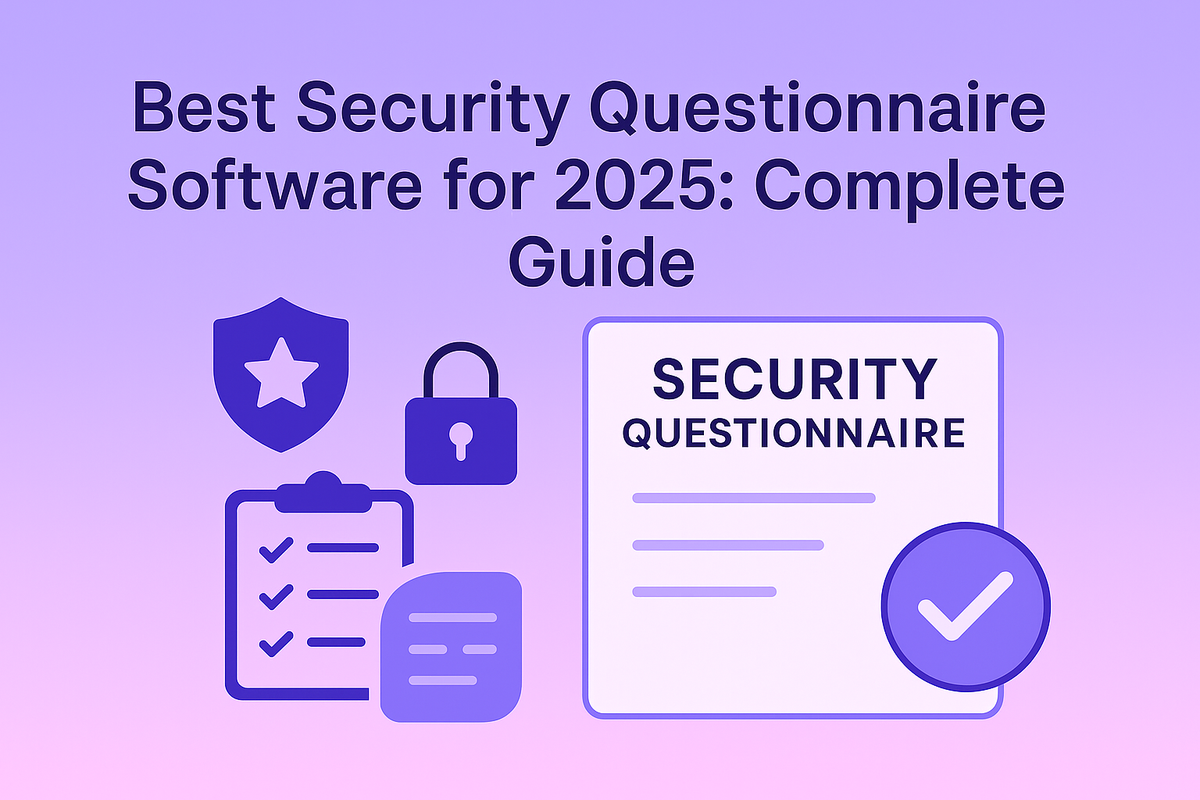4 Key Benefits of Automating Security Questionnaires
July 9, 2025
By
Evie Secilmis
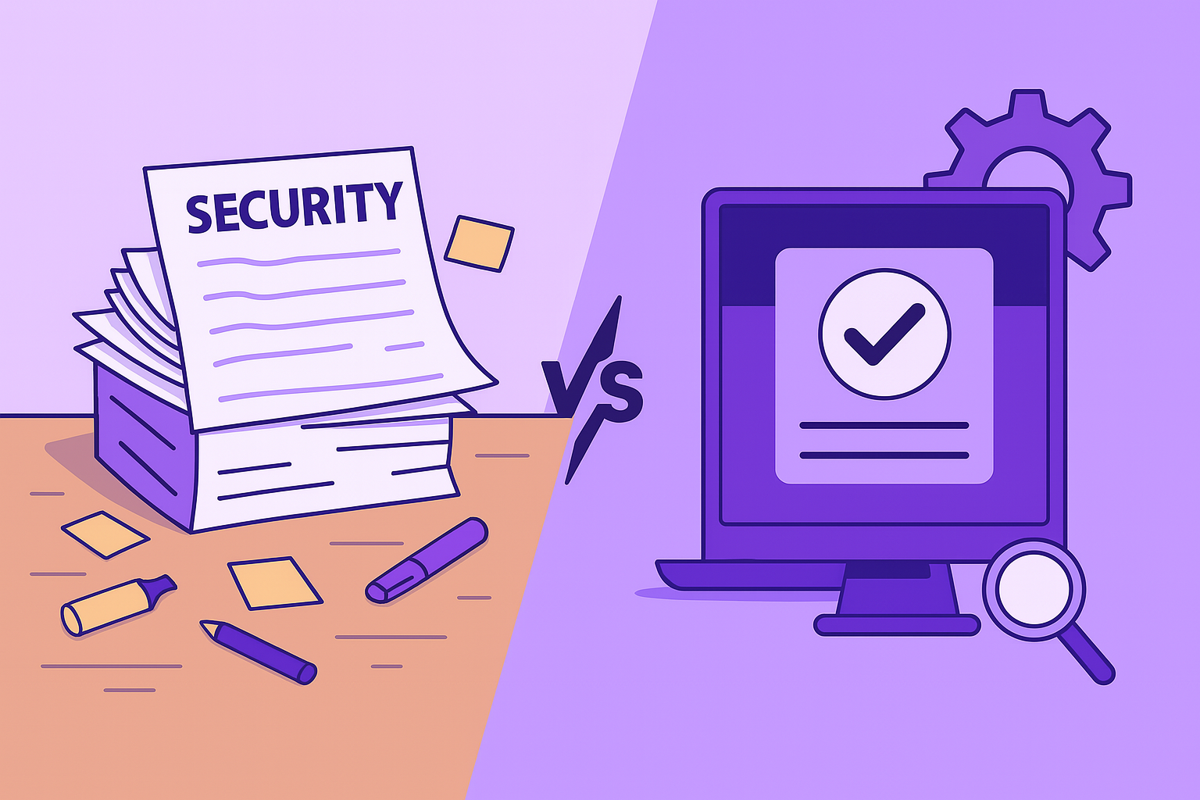
Your security experts are your company’s first line of defense against real threats. So why are they spending half their week answering the same questions for the sales team? The manual process of completing security questionnaires turns your most strategic minds into administrative assistants. This is not just inefficient; it misuses critical talent.
The benefits of automating security questionnaire responses go far beyond saving time. It frees experts to focus on actual security work and transforms a repetitive chore into a streamlined, intelligent process with security assessment automation software.
First, what is a security questionnaire?
If you work in B2B, you have seen a security questionnaire. It may feel like one more blocker between you and a closed deal, but it is a critical step for your potential customer. A security questionnaire is a formal way for a company to verify that vendors have solid security practices in place. Think of it as due diligence that helps manage third-party risk.
Before a buyer integrates your product, they need assurance you will not introduce vulnerabilities into their ecosystem. Clear, accurate answers build trust and show you are a responsible partner. For a primer, see our short explainer on the security questionnaire.
The purpose: verifying vendor security
The goal is to evaluate a vendor’s security posture in a consistent way. Questionnaires test whether your controls, policies, and processes meet accepted standards. Strong answers reduce perceived risk, accelerate procurement, and help your champion move forward with confidence. If you need a deeper dive on the broader discipline, review how security questionnaires fit within third-party risk management.
Meeting compliance standards (SOC 2, ISO 27001)
Many questionnaires mirror established frameworks. Buyers often ask about SOC 2 or ISO 27001 because these standards create a common language for managing customer data and information security. Aligning to them speeds up reviews and signals program maturity. You can also expect references to control catalogs like NIST SP 800-53.
Key security topics covered
Most questionnaires probe:
- Security governance and risk management
- Data handling, privacy, and retention
- Encryption at rest and in transit
- Application and cloud security
- Identity, access, and least privilege
- Threat detection and incident response
- Business continuity and disaster recovery
The problems with the manual process
Manual handling is slow and error-prone. It pulls security, IT, legal, and sales into a fragmented workflow across inboxes and spreadsheets. Expertise gets diluted by copy-paste work, and version control becomes guesswork.
It slows down the sales cycle
Every day a questionnaire sits in review adds friction. Deals stall, and prospects lose momentum. A sluggish response looks unprepared and can push buyers toward faster competitors. To keep velocity high, teams pair automation with proposal and questionnaire workflows.
It wastes your experts’ time
Your most skilled people end up rewriting the same answers. As volume rises, this becomes unsustainable without adding headcount. Centralizing approved content and automating first drafts preserves expert time for high-value work.
Inconsistent answers erode trust
Different contributors often describe the same control in different ways. Small discrepancies create red flags. A single source of truth maintains consistency and credibility across every response.
Tracking updates is nearly impossible
Without a system of record, it is hard to see status, approvals, or freshness. Teams need clear ownership, content workflows, and auditability to prevent outdated or unapproved information from slipping through.
What security questionnaire automation actually does
Automation tools simplify repetitive tasks like parsing files, matching questions to approved content, and generating first drafts, so teams can focus on review and personalization. Learn how this plugs into broader Iris features and integrations such as Slack, Salesforce, and Chrome.
The role of AI
AI understands context, interprets questions, and drafts human-quality answers. It searches your approved library, assembles precise responses, and formats them correctly, which reduces effort and improves consistency.
AI-powered answer generation
Modern platforms can scan a spreadsheet, Word file, or portal and produce a draft in minutes. Teams shift from writing to validating, adding nuance only where needed. See how Iris supports this with security questionnaire automation.
Rapid information retrieval from a single source of truth
An organized knowledge base centralizes past questionnaires, policies, and evidence. AI retrieves the latest approved answer instantly and flags stale content for review.
Handles multiple questionnaire formats
Buyers send Excel, Word, PDFs, or web portals. Format-agnostic ingestion removes the copy-paste grind and reduces errors.
Why automate security assessments?
- Efficiency: Shorten time to completion and respond within buyer timelines.
- Consistency: Use approved, standardized answers across the board.
- Scalability: Handle rising questionnaire volume without scaling headcount.
- Cost-effectiveness: Reduce manual effort and rework.
Drastically reduce response time
Generate a comprehensive first draft in minutes. Reserve expert cycles for targeted edits and prospect-specific context. This speed keeps pipeline moving.
Improve risk management
A central, approved knowledge base reduces inconsistent or outdated responses. Iris adds governance with content freshness checks, reviewer workflows, and audit trails.
Enhance the customer experience
Fast, organized, and professional responses build trust and help deals close faster. For examples, browse our case studies.
Handle information more securely
Stop emailing sensitive responses around. Work in a secure, centralized system designed for controlled access and evidence management.
What to look for in security questionnaire automation software
- Central knowledge base: One source of truth for approved content and evidence.
- Proactive security portal: Share certifications and FAQs to reduce inbound questionnaires.
- Workflow integration: Connect with your GRC, ticketing, CRM, and collaboration stack.
- Flexible templates: Adapt to buyer formats without rework.
- Collaboration: Real-time mentions, assignments, and approvals.
- Reporting: Cycle time, completion rates, answer reuse, and blocker analysis.
How to get started
- Assess your needs: Volume, formats, systems to integrate, reporting requirements.
- Choose the right tool: Map features to your processes and compliance needs.
- Customize templates: Align question categories to your controls and evidence.
- Train your team: Enable champions across security, legal, and presales.
- Monitor and improve: Track KPIs and iterate on content and workflow.
Train the AI with your existing documents
Load prior questionnaires, policies, SOC 2 reports, SIGs, and FAQs. This builds your institutional knowledge from day one and powers high-quality drafts. Learn how this works in Iris Pro.
Assign clear ownership
Designate owners for content hygiene, approvals, and final sign-off. Clear accountability keeps quality high and cycle times low.
Review and personalize AI-generated answers
Use experts for context and tailoring. Keep the human in the loop for precision, tone, and prospect-specific details.
Measure the impact
Track:
- Average completion time
- Answer reuse rate
- Percentage auto-drafted vs edited
- Win rate and stage duration impact
Common roadblocks and how to clear them
- Data privacy: Choose platforms with strong security and evidence controls that align to frameworks like SOC 2 and ISO 27001.
- Integrations: Coordinate with IT to connect CRM, GRC, and collaboration tools.
- Adoption: Provide training and show quick wins to build momentum.
Is automation right for your team?
Smaller teams see outsized gains because expert time is scarce. Larger teams benefit from standardization and scale. Either way, automation turns a bottleneck into a repeatable, auditable process that supports revenue.
Key takeaways
- Stop misusing top talent: Free security experts from repetitive admin work.
- Create a single source of truth: Centralize approved content for consistent answers.
- Pair AI with human expertise: Let AI draft, and let experts refine.
Explore how Iris streamlines questionnaires, DDQs, and compliance workflows across your sales motion. Start with our overview of security questionnaires and see how it connects to integrations and features.
Ready to accelerate reviews and protect expert time? Request a demo.
Share this post
Link copied!