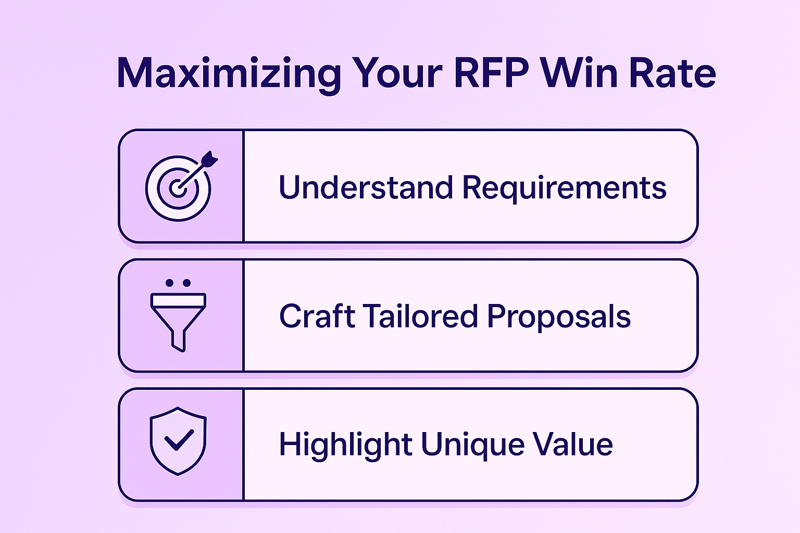Q&A Library Migration: A Practical Guide
June 4, 2025
By
Evie Secilmis

If your team is still managing RFPs with a patchwork of spreadsheets, folders, and outdated Q&A libraries, you’re not alone. But that doesn’t mean you have to stay stuck. What if you could find the perfect answer in seconds, not hours? A successful Q&A library migration makes this possible. By consolidating your scattered knowledge into one central source, you empower your team to focus on winning deals, not hunting for information. This guide provides a practical roadmap to make the switch, helping you turn content chaos into your greatest competitive advantage.
Legacy libraries were built for a different era—one where reusing static content was the only option. Today, automation, real-time collaboration, and compliance are non-negotiable. That’s where Iris comes in.
Use this simple checklist to make your transition smooth, fast, and impactful.
Defining the Migration Process
Let's start with the basics. What exactly is migration? In simple terms, migration is the process of moving data from one system to another. Think of it like moving your company’s Q&A library from a collection of scattered spreadsheets and shared drives into a single, intelligent platform. It’s not just a copy-paste job; it’s about upgrading your technology to make that information more powerful and accessible for your entire team. The goal is to transfer your valuable content smoothly so you can hit the ground running without losing a single piece of critical information. This sets the stage for a more organized, efficient, and ultimately more successful proposal process.
The Importance of Digital Preservation
So, why go through this process? It all comes down to digital preservation. Digital preservation is about ensuring your most important information remains accurate, usable, and accessible over time, even as technology changes. When your best RFP responses are buried in old folders or locked in outdated file formats, they lose their value. That winning answer from last year might as well not exist if no one can find it or trust that it's still correct. Migrating your content is the key to preserving its integrity. By moving it to a central hub, you not only protect it from being lost but also empower your team with a reliable source of truth. This is where an AI-powered platform truly shines, by actively helping you maintain and update your content library.
Top Reasons to Migrate Your Knowledge Base
Making the switch from a legacy system can feel like a huge undertaking, but the cost of standing still is often much higher. If you’re on the fence, consider the core reasons why top-performing teams are moving their RFP content libraries to modern, intelligent platforms. It’s about more than just a fresh interface; it’s about securing your data, streamlining your workflow, and ultimately, winning more deals. A well-planned migration sets your team up for long-term success by creating a single, reliable source of truth that grows with your business.
Replacing Outdated or Insecure Systems
Relying on older systems or a patchwork of shared drives introduces significant risk. Beyond the obvious security vulnerabilities, there's the danger of digital decay. As technology moves forward, files saved in old formats can become completely unreadable when the software or hardware required to access them becomes obsolete. For a sales team, this could mean losing years of valuable, curated responses and institutional knowledge overnight. Migrating to a modern, secure knowledge base ensures your content remains accessible, safe, and usable for years to come, protecting one of your most critical business assets from being lost to time.
Consolidating Multiple Support Platforms
Is your team pulling answers from spreadsheets, old proposals in a shared folder, and a separate Q&A document? This kind of fragmented system creates chaos, slows down response times, and leads to inconsistent messaging. When information lives everywhere, it’s impossible to maintain a single source of truth. Following the lead of major companies like Microsoft, the goal is to bring all your knowledge into one place for a more cohesive experience. Consolidating your content into a centralized platform gives everyone on your team quick access to the most accurate, up-to-date information, ensuring every proposal is consistent and high-quality.
Unlocking New Features and Efficiency
Moving to a new system isn’t just about fixing old problems; it’s about gaining new capabilities. Legacy libraries were built for static content storage, but modern platforms are designed for dynamic work. By making a change, you're gaining access to powerful new features that can dramatically improve your team's efficiency. Imagine a system that uses AI to surface the best possible answer for a specific question or proactively flags content that needs a refresh. This shift from a passive content repository to an active, intelligent partner in the proposal process allows your team to spend less time searching and more time strategizing and selling.
Key Technical Decisions for Your Migration
Once you’ve decided to move forward, it’s time to think about the nuts and bolts of the transition. The term “technical decisions” can sound a bit daunting, but it’s really just about making a few smart choices upfront to ensure your valuable content moves over smoothly. Getting this right means your team’s collective knowledge—all those winning answers and carefully crafted proposals—will be safe, sound, and ready to use in your new system. Let’s walk through the key considerations that will set you up for a successful migration.
Migration vs. Emulation: Choosing Your Preservation Strategy
When moving your knowledge base, you’re essentially choosing a preservation strategy. The most common approach is migration, which involves moving your data to a new system and sometimes converting it to a new format. Think of it as packing your belongings into new boxes to move into a better house. Some things might get arranged differently, but everything is there and ready to use in an improved space. The alternative, emulation, tries to recreate the old system's environment. For upgrading your RFP library, migration is the practical choice. The goal isn’t to replicate your old, clunky folders but to get your content into a more dynamic and efficient platform where it can be easily found and updated.
Why Open File Formats Matter for Longevity
Choosing the right file format now will save you major headaches later. Relying on proprietary or outdated formats is like storing your most important documents in a safe you might not have the key for in five years. Opting for open file formats—like .docx or .xlsx instead of old, software-specific versions—is the best way to future-proof your content. Good formats are widely used, well-documented, and not tied to a single piece of software. By converting your content to these standard formats before you begin, you ensure the information remains accessible and high-quality. This simple step makes the import process into a new system much smoother and guarantees your team’s hard-won knowledge isn’t lost in translation.
Managing the Migration Process and User Impact
A successful migration is more than just a technical project—it’s a change management initiative. The biggest hurdle isn’t moving data; it’s guiding your team through the transition. People are creatures of habit, and even a much-needed upgrade can feel disruptive if it’s not handled with care. Without a thoughtful plan, you risk low adoption rates, frustrated team members reverting to old habits, and a failure to see a return on your investment. The goal is to move beyond simple implementation and achieve true adoption, where the new system becomes an indispensable part of your team's daily workflow.
The key is to be transparent, proactive, and supportive every step of the way. By focusing on clear communication and managing expectations, you can turn potential resistance into genuine enthusiasm for the new system. Think of it as building a bridge from the old way of doing things to a more efficient future. This approach ensures that once the technical work is done, your team is not only ready but also excited to embrace the new tools. This leads to faster adoption, a smoother learning curve, and a quicker path to achieving the efficiency and higher win rates you invested in.
Create a Public Timeline with Specific Deadlines
Transparency is your best friend during a migration. No one likes feeling like they’re in the dark, especially when it involves the tools they use every day. The best way to build trust and keep everyone aligned is to establish a clear timeline with specific, realistic deadlines. Share this timeline in a public place where the whole team can see it, like a shared calendar or project management board. Be sure to include key milestones, such as the content freeze on the old system, the start of data migration, user acceptance testing, training session dates, and the official go-live date. This keeps stakeholders informed and helps everyone plan their work around the transition, minimizing surprises and ensuring a smoother process for all.
Plan for and Communicate Service Interruptions
Let’s be realistic: some downtime is often unavoidable during a migration. Whether it’s a brief content freeze or a few hours of system unavailability, the worst thing you can do is let it be a surprise. Plan for any service interruptions well in advance and communicate them clearly, repeatedly, and through multiple channels. Send out calendar invites for planned downtime, post reminders in your team’s chat application, and send a final heads-up email before it begins. When you communicate proactively, you show respect for your team’s time and help them organize their tasks around the interruption, which goes a long way in reducing frustration.
Prepare Users for the Change
Your team is more likely to embrace a new system if they understand the “why” behind it. Don’t just tell them a change is coming; sell them on the vision. Frame the migration as a solution to the frustrations they’ve been dealing with. Are they tired of digging through disorganized folders or using outdated information? Explain how the new platform solves these specific problems. By connecting the migration to tangible benefits—like faster response times and more accurate content—you can shift the narrative from a mandatory chore to a welcome improvement. This helps prepare users for the change by building excitement and anticipation for a better way of working.
Setting Expectations for New Profiles and Links
The small details can make or break a user’s first experience with a new system. Be upfront about the practical changes they’ll encounter. Will everyone need to set up a new password? Will their old bookmarks and saved links still work? Answering these questions ahead of time prevents a flood of support tickets on day one. Create a simple FAQ document or a short video that walks users through the initial login process and points out any changes to navigation or access. Setting clear expectations for things like new user profiles and updated links helps eliminate confusion and ensures your team can get up and running quickly and confidently.
Explaining New Platform Features
While you might be excited about every single feature in the new system, your team just wants to know how it will make their jobs easier. Focus your initial communications on the high-impact features that solve their biggest pain points. Instead of a long, exhaustive list, create a "before and after" comparison. For example, "Remember how you used to spend hours searching for that one specific security answer? Now, our new AI-powered search finds it in seconds." By providing a detailed overview of the most valuable new platform features, you can demonstrate the immediate benefits and help users feel empowered from their very first login.
Provide User Support and Training
The migration doesn’t end when you flip the switch. Ongoing support and training are essential for ensuring long-term adoption and success. Plan for a variety of training formats to accommodate different learning styles. You could host live Q&A sessions, record on-demand video tutorials of key workflows, and create a dedicated channel for questions. It’s also helpful to identify a few "power users" who can act as champions for the new system and provide peer-to-peer support. Offering comprehensive user support makes your team feel heard and valued, which is critical for making any new technology stick.
Checklist: Migrating Your Q&A Library to Iris
Step 1: Audit What You Already Have
Before importing anything, take stock of what’s actually useful. Flag outdated answers, duplicate entries, and any content missing approvals or version control.
Step 2: Organize by Category, Not Chaos
Structure your content by theme, function, or document type (e.g., Security Policies, Product Features, Legal Clauses). This helps you build a cleaner Knowledge Map from day one.
Step 3: Upload High-Value Materials to Iris
Start with your best content. That includes:
- Past RFPs and DDQs with finalized language
- Security questionnaire responses
- Approved legal clauses
- Procurement templates or boilerplate terms
This gives Iris the foundation to generate accurate, compliant responses—without the clutter.
Step 4: Create Custom Personas
Iris supports multiple personas, so you can tailor tone, structure, and level of detail by audience. Build personas for Legal, Security, Sales, and any other team that contributes to RFPs.
Step 5: Set Review Workflows and Permissions
Assign owners for each category and define who can view, edit, and approve content. With Iris Permissions, teams only see what they’re responsible for—streamlining collaboration and improving focus.
Step 6: Enable AI-Powered Drafting
With content and personas in place, Iris can now generate draft responses instantly—tailored to the request and grounded in your approved language. No more copying from old folders.
Step 7: Review, Refine, and Scale
Use tagging, commenting, and audit trails to review and finalize content. As you complete more RFPs, Iris learns and improves—so your knowledge base gets sharper with every use.
The Bottom Line:
Migrating to Iris isn’t just about ditching the shared drive. It’s about turning scattered content into a strategic asset—and empowering your team to respond faster, smarter, and with total confidence.
📩 Ready to upgrade your RFP process? Book a demo and see how easy it is to make the switch.
After the Switch: Long-Term Content Management
Okay, you’ve followed the checklist and your best content is now in Iris. So, what’s next? A successful migration isn’t just about moving files; it’s about building a living, breathing knowledge base that evolves with your business. This means having a clear plan for your legacy content and, just as importantly, for the people who created it. Managing your knowledge base for the long term ensures your team can always trust the information they find, which is the whole point of making the switch. A smart system doesn't just store new information; it also intelligently handles the old, giving your team a single source of truth they can rely on for every proposal and questionnaire.
How to Handle Old, Locked Content
One of the biggest questions during a migration is what to do with years of old Q&A content. You don’t want to lose the valuable context from past deals, but you also can’t risk an outdated answer slipping into a new RFP. The solution is to archive this information. Many platforms allow you to make legacy content "read-only." This preserves the historical record—letting your team see what was said on a specific account—while preventing anyone from accidentally reusing it. It’s a simple way to keep institutional knowledge accessible without polluting your new, streamlined library. This approach creates a clear line between "current and approved" and "for reference only," giving your team confidence in every response they generate.
Recognizing Past Contributors on the New Platform
Your knowledge base wasn't built by magic; it was built by your subject matter experts. Migrating to a new system can sometimes feel like their contributions are being left behind. That's why it's so important to acknowledge their work throughout the transition. A great way to do this is to provide recognition for past contributors within the new platform, perhaps with special badges on their profiles or a shout-out during training. This small gesture shows your team that their expertise is valued and encourages them to stay engaged. When your SMEs feel ownership and pride in the knowledge base, they are far more likely to help maintain its quality and champion the new process across the company.
Frequently Asked Questions
Our current Q&A library is a complete mess of spreadsheets and old documents. Is it still possible to migrate? Absolutely. In fact, that’s the best reason to start. A migration isn’t about moving the mess; it’s about cleaning it up for good. The first step is always to audit your content, deciding what’s still valuable and what can be left behind. Think of it as a strategic spring cleaning for your most important sales knowledge. A platform like Iris is designed to help you organize this content into a logical structure, turning that chaos into a clean, searchable, and powerful asset.
How much of this migration process is technical? Do I need a dedicated IT team to handle it? You’ll be relieved to hear that the heaviest lifting is organizational, not technical. The most critical work involves auditing your content and deciding how to structure it in the new system. Modern platforms are built to make the actual data import as simple as possible, often handling standard file formats like .docx and .xlsx with ease. While it’s always good to keep IT in the loop, the process is designed to be managed by the teams who will actually use the content, not by developers.
What's the real difference between migrating to a platform like Iris versus just organizing our files better in a shared drive? Think of a shared drive as a digital filing cabinet. The information is there, but you have to manually search for it, verify its accuracy, and hope you’ve found the latest version. An intelligent platform is more like a research assistant. It doesn’t just store your content; it actively helps you use it. It can surface the best answer for a specific question, flag information that needs updating, and help you generate new responses, saving your team from the endless cycle of searching and guessing.
How do we ensure our team actually adopts the new system instead of going back to their old habits? Adoption happens when the new way is genuinely easier and more effective than the old way. The key is to focus on solving your team's biggest frustrations. When they see that the new platform can find the perfect answer in seconds—instead of the 30 minutes they used to spend digging through folders—they won't want to go back. A smooth rollout with clear communication, hands-on training, and a focus on the most impactful features will make the switch feel like a solution, not just another mandate.
We have years of old proposals. What should we do with them? I'm worried about losing historical context but also about people using outdated information. This is a common and important concern. The best approach is to archive this legacy content in a "read-only" state within your new platform. This gives you the best of both worlds. Your team can still access and search past proposals to understand historical context for a specific client, but they are prevented from accidentally copying and pasting outdated information into a live deal. It creates a clear line between your current, approved source of truth and your valuable historical archive.
Key Takeaways
- Frame your migration as a strategic upgrade: Moving your Q&A library isn't just a technical task; it's about turning scattered documents into a single source of truth that helps your team respond faster and win more deals.
- Prioritize your team for a smooth transition: The biggest hurdle is guiding people through change. Ensure high adoption by communicating a clear timeline, explaining the direct benefits to their workflow, and providing practical training.
- Maintain your library's integrity after the switch: A successful migration includes a long-term plan. Intelligently archive old content to preserve historical knowledge without cluttering the new system, and keep your experts engaged to ensure information stays current.
Related Articles
Share this post
Link copied!